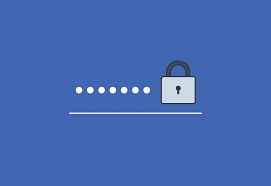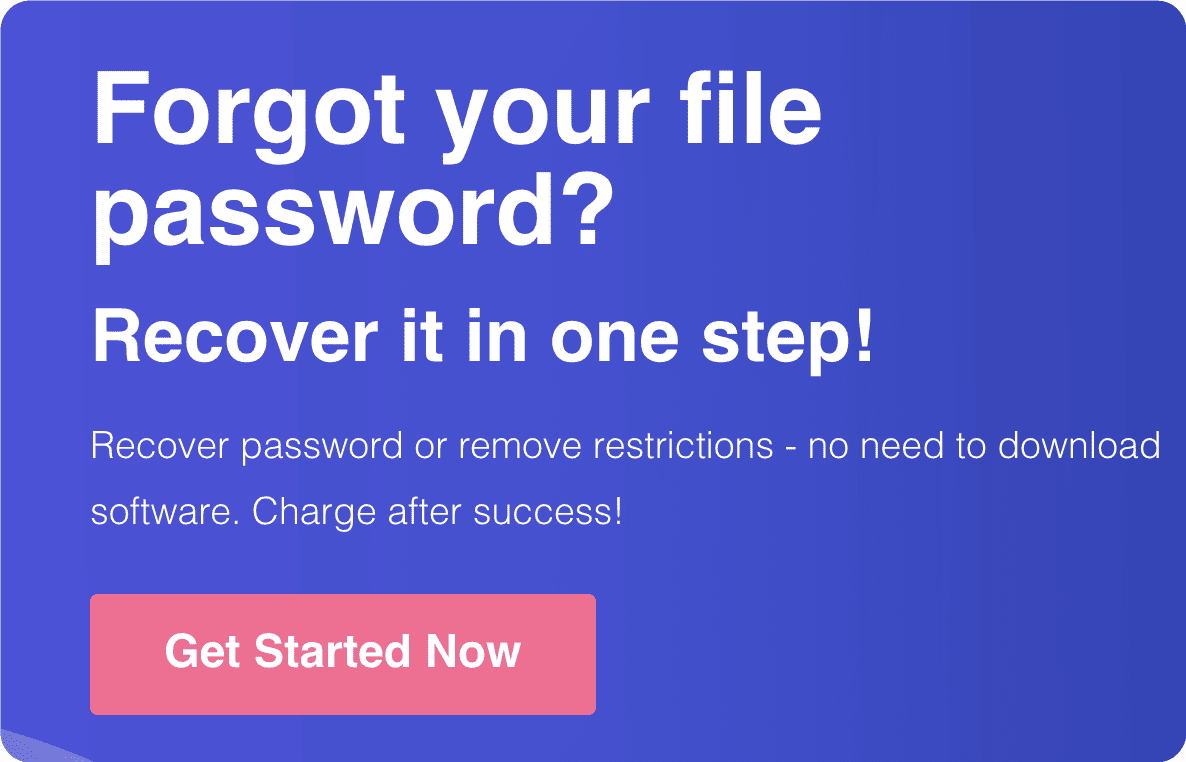PDF Password Recovery: Quick & Easy Solutions
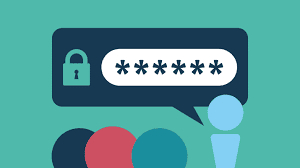
Forgot the password of your PDF document? Don't worry. Just follow these steps: First, open your web browser and type: www.pwdwiz.com to enter the website. Second, click Start Now, upload your file. It's safe and convenient, and can be used on both mobile phones and computers!
If your PDF can't be edited, printed, or copied, there's a simple way. Without downloading software, here's the method. This tutorial can help you搞定 it in one step. The easiest way is to open your web browser and type: www.pwdwiz.com to enter the website. It also supports PDF documents, Excel spreadsheets, Word documents, WPS spreadsheet documents, PPT files, RAR/ZIP compressed package files. You can retrieve the password and解除 the restrictions.